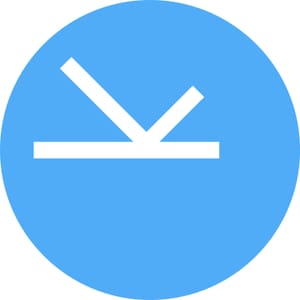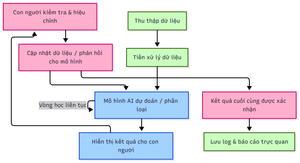Visual Studio 2022
https://c2rsetup.officeapps.live.com/c2r/downloadVS.aspx?sku=community&channel=Release&version=VS2022
https://c2rsetup.officeapps.live.com/c2r/downloadVS.aspx?sku=enterprise&channel=Release&version=VS2022
https://c2rsetup.officeapps.live.com/c2r/downloadVS.aspx?sku=professional&channel=Release&version=VS2022
https://aka.ms/vs/17/release/vs_community.exe
https://aka.ms/vs/17/release/vs_enterprise.exe
https://aka.ms/vs/17/release/vs_professional.exe
Visual Studio 2019
https://c2rsetup.officeapps.live.com/c2r/downloadVS.aspx?sku=community&channel=Release&version=VS2019
https://c2rsetup.officeapps.live.com/c2r/downloadVS.aspx?sku=enterprise&channel=Release&version=VS2019
https://c2rsetup.officeapps.live.com/c2r/downloadVS.aspx?sku=professional&channel=Release&version=VS2019
https://aka.ms/vs/16/release/vs_community.exe
https://aka.ms/vs/16/release/vs_enterprise.exe
https://aka.ms/vs/16/release/vs_professional.exe
Cách tải file .ISO - Download Visual Studio 2019 ISO
1. Download the Visual Studio Web Installer executable file from the above links to a drive on your local machine.
2. Run Visual Studio setup executable file with the following arguments from a command prompt: For example, if you downloaded the community edition web installer
vs_community.exe --layout "download-path" --lang "download-language"
3. Example A: Install all languages
vs_community.exe --layout C:\vs2019
4. Example B: Install one language
vs_community.exe --layout C:\vs2019 --lang en-US
5. Example C: Install multiple languages
vs_community.exe --layout C:\vs2019 --lang en-US de-DE ja-JP
Currently, there is no such direct ISO available at this moment. Only option that we have is just to download the web installer and do a layout to grab the offline installation media.
From: https://developerinsider.co/download-visual-studio-2019-web-installer-iso-community-professional-enterprise/
Lựa chọn các bản tải VS 2019:
https://learn.microsoft.com/en-us/visualstudio/releases/2019/history